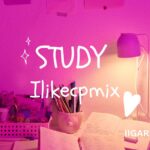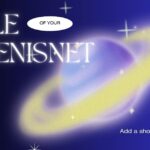Introduction Use Ligarmos for Efficient Task Management
Looking to boost your productivity and stay on top of your tasks? Look no further than Ligarmos!
With its user-friendly interface and powerful features, Ligarmos is the ultimate tool for efficient task management.
Say goodbye to missed deadlines and disorganized projects – let’s dive into how you can leverage Ligarmos to supercharge your workflow!
Step-by-Step Guide on Setting Up Ligarmos
Ligarmos is a powerful tool for efficient task management. Setting it up is easy and straightforward, making it a go-to choice for individuals and teams looking to boost productivity.
To begin, sign up for an account on the Ligarmos website or app.
Once logged in, you can start by creating projects that align with your goals or tasks at hand. Assign due dates and priorities to stay organized and focused.
Next, add team members if you’re collaborating on tasks. This feature allows seamless communication and delegation within your team.
Utilize tags, labels, and filters to categorize tasks effectively based on different criteria like priority or project type.
Take advantage of the calendar view and reminder features to keep track of deadlines efficiently. Track progress easily with visual indicators such as completion percentage bar charts.
Integrate Ligarmos with other apps or tools you use daily for a more streamlined workflow experience. Start maximizing your efficiency today with Ligarmos!
Creating Projects and Tasks
When it comes to efficient task management, creating projects and tasks is the cornerstone of success. With Ligarmos, this process becomes a breeze.
You can easily outline your projects, break them down into smaller tasks, and assign deadlines to stay on track.
Start by setting up a new project in Ligarmos.
Give it a clear and descriptive name so you can easily identify it among your list of tasks. Once your project is created, begin adding individual tasks that need to be completed to achieve your project goals.
Each task should be specific, actionable, and measurable. This helps you focus on what needs to be done without feeling overwhelmed by the scope of the project.
Assigning deadlines to each task ensures that you prioritize effectively and meet important milestones along the way.
Collaborate with team members by sharing projects and assigning tasks accordingly. Communication is key for successful project completion, so make sure everyone involved is on the same page regarding timelines and responsibilities.
Collaborating with Team Members
Collaborating with team members is a crucial aspect of task management. Ligarmos makes it easy to work together seamlessly on projects by allowing you to add team members, assign tasks, and track progress in real-time.
With Ligarmos, you can easily communicate with your team members through comments and notifications.
This promotes transparency and ensures everyone stays updated on the latest developments within the project.
By assigning tasks to specific team members, you can streamline workflows and ensure that responsibilities are clearly defined. This helps prevent duplication of efforts and keeps projects moving forward efficiently.
Ligarmos also allows for file sharing, making it simple to exchange documents or resources with your team members. This feature enhances collaboration by centralizing all project-related information in one place.
Collaborating with team members using Ligarmos fosters a sense of unity and cohesion among your colleagues, leading to increased productivity and successful project outcomes.
Using Tags, Labels, and Filters for Organization
Have you ever found yourself drowning in a sea of tasks and to-dos, struggling to stay organized and focused? Fear not, for Ligarmos has got your back with its powerful tagging, labeling, and filtering features!
By assigning tags or labels to your tasks, you can categorize them based on priority, deadline, project type, or any other custom criteria you choose. This allows for quick identification and sorting of tasks according to your preferences.
Filters come in handy when you need to view specific groups of tasks at once.
Simply apply the desired filters – whether by tag, label, due date range, or assigned team member – and voila! Your task list is instantly streamlined for better focus and efficiency.
With Ligarmos’ intuitive organization tools at your disposal, managing complex projects becomes a breeze. Stay on top of your workload by harnessing the power of tags, labels…
Utilizing the Calendar and Reminder Features
Keeping track of deadlines and important dates is crucial for staying organized and efficient in task management. With Ligarmos, you can easily utilize the calendar feature to visualize your project timelines and upcoming tasks at a glance.
By assigning due dates to your tasks, you can prioritize effectively and ensure that nothing falls through the cracks.
The reminder feature in Ligarmos acts as your personal assistant, sending notifications to keep you on track with your schedule.
Set up reminders for important milestones or daily tasks to stay focused and meet deadlines promptly. Whether it’s a meeting, deadline, or follow-up task, the reminder feature ensures that nothing slips from your radar.
Integrating the calendar and reminder features into your workflow not only helps you manage time efficiently but also reduces stress by providing timely prompts for action.
Stay ahead of your commitments with Ligarmos’ intuitive tools designed to enhance productivity seamlessly.
Tracking Progress and Productivity Analysis
Once you’ve set up your tasks and projects in Ligarmos, tracking progress and analyzing productivity becomes a breeze. The platform offers intuitive features that allow you to monitor how your work is advancing.
With just a few clicks, you can view detailed reports on task completion rates, time spent on each project, and even identify bottlenecks in your workflow.
This data-driven approach empowers you to make informed decisions and optimize your efficiency.
Ligarmos also provides visual representations of your progress through charts and graphs, making it easy to see trends over time.
By leveraging this information, you can adjust priorities, allocate resources more effectively, and stay on top of deadlines effortlessly.
The tracking capabilities within Ligarmos give you valuable insights into your performance so that you can continuously improve and excel in managing your tasks efficiently.
Integration with Other Apps and Tools
Integrating Ligarmos with other apps and tools can take your task management to the next level.
By syncing it with your favorite productivity tools like Google Calendar or Slack, you can streamline communication and ensure nothing falls through the cracks.
With seamless integration capabilities, you can easily import tasks from other platforms into Ligarmos or export them for a more comprehensive overview of your workflow.
This cross-platform functionality allows for a cohesive approach to managing tasks across multiple channels.
Whether you’re using email clients, project management software, or note-taking apps in your daily routine, integrating them with Ligarmos ensures a smooth transition between different tools without missing important details. Stay organized and efficient by centralizing all your task-related information in one place.
By leveraging the power of integration, you can create a synergistic workflow that maximizes productivity and minimizes switching between applications.
Experiment with different integrations to find what works best for your unique task management needs.
Tips for Maximizing Efficiency with Ligarmos
Looking to maximize your efficiency with Ligarmos? Here are some tips to help you make the most out of this task management tool.
Prioritize your tasks by setting clear deadlines and goals. This will help you stay focused and organized throughout your projects.
Utilize the collaboration features to delegate tasks and communicate effectively with team members. Sharing updates and feedback in real-time can streamline workflows and improve productivity.
Additionally, take advantage of tags, labels, and filters to categorize tasks based on priority, project type, or status. This will make it easier for you to locate specific tasks quickly.
Moreover, regularly review your progress using the productivity analysis tools provided by Ligarmos. Tracking your performance over time can help identify areas for improvement and optimize your workflow.
Integrate other apps and tools that complement Ligarmos seamlessly. This can further enhance your task management experience and boost overall efficiency levels.
Conclusion
As you reach the end of this blog post, it’s time to reflect on the valuable insights shared about using Ligarmos for efficient task management.
From setting up projects and tasks to collaborating with team members, Ligarmos offers a seamless experience for organizing your workflow.
The integration with other apps and tools allows for greater flexibility and productivity. By utilizing features like tags, labels, filters, calendar reminders, and progress tracking, you can stay on top of deadlines and boost your efficiency.
Remember that maximizing efficiency with Ligarmos is all about utilizing its full potential. Experiment with different functionalities to find what works best for you and your team. Stay organized, communicate effectively, and watch your productivity soar.
Keep exploring new ways to streamline your tasks and optimize your workflow with Ligarmos. Happy task managing!
1. How many team members can collaborate on a project in Ligarmos?
Ligarmos allows for unlimited team members to collaborate on projects, making it ideal for teams of any size.
2. Can I set deadlines and reminders for tasks in Ligarmos?
Yes, you can easily set deadlines and reminders within Ligarmos to stay on track with your tasks and projects.
3. Is there a mobile app available for accessing Ligarmos on-the-go?
Absolutely! You can download the Ligarmos mobile app to access your tasks and projects anytime, anywhere
4. Can I integrate other apps such as Google Calendar with Ligarmos?
Yes, you can seamlessly integrate other apps like Google Calendar with Ligamos to streamline your workflow and keep everything organized in one place.
5. How secure is my data when using Ligamos for task management?
5. How secure is my data when using Ligamos for task management?
By following these steps and utilizing the features provided by Ligamos, you’ll be well-equipped to enhance your task management skills efficiently. Start organizing your work effectively today!